7-Zip is a software that can compress files into an archive and decompress such files. It is an open source program that competes with two prominent leaders in this market, namely WinZip and WinRar.
This program features an interface that is intuitive and thoughtful. You can perform compression and decompression in a click of a button from the main window. The software supports file encryption, password protection, system benchmarks, multiple volumes, compression of data, and the inclusion of directory name. What I really like is the system benchmark. It can assess your system and determine your read and write speeds when compressing and decompressing.
Being open source, this program has some limitation. One of them is that you cannot create RAR archives even though you can decompress one. The other is the lack of file repairing capabilities. However, 7-Zip has a strong community support and I am sure future updates will add those features.
When encrypting files, 7-Zip supports AES-256 encryption. This program makes use of LZMA and LZ77 algorithms, and multithreading, to perform compression and decompression at high speeds. I threw some big files at it for compression and I was surprised to see that my system didn’t slow down, which shows that this program doesn’t use much of your system resources to produce high-quality results.
To sum up, 7-Zip is an amazing software. It offers best of compression/decompression and security for your files. In my tests, it performed really well and the resulting files had high compression ratio. I recommend this program as a must have an alternative to other similar programs.
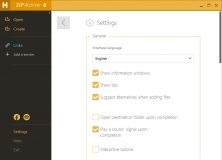
A free archival program to create ZIP and 7Z files and extract many others.

Known Issues: Inbuilt 7-Zip Association should be enabled manually by the tools menu 7-Zip is a fil
Comments (191)
I like this program a lot.